The first time you ran the program after installation, you were presented with a dialog to enter this data. You can also call this up at any time with the Options: FS Install Dir and Mode... menu pick:
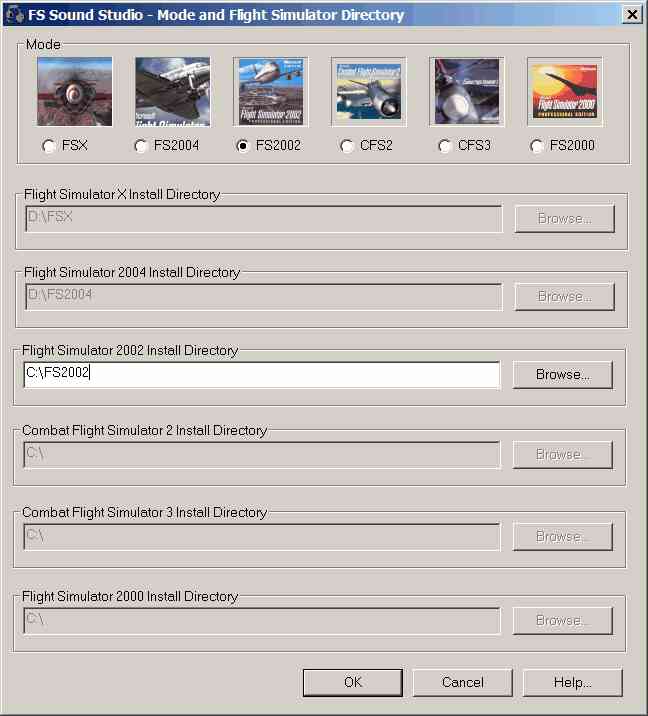
If the current value is not correct, select the FS2002