Some Aircraft, particularly freeware and third party Aircraft, don't have their own Sound configurations. Instead, they borrow another aircraft's sound configuration by a method called Aliasing. The sound.cfg file for these aircraft point to another's. The file may look something like this:
[fltsim]
alias=B737_400\sound
This is the default Boeing 747 sound.cfg in FS2004. It tells the simulator that this aircraft will be using the sound configuration of the B737. Note that when you're flying the 747 in FS2004, you're hearing the 737 sounds. If you use FS Sound Studio to edit the 737 sounds, you'll hear those changes in the 747!
If you try to edit an aliased Aircraft, you'll see the following message:
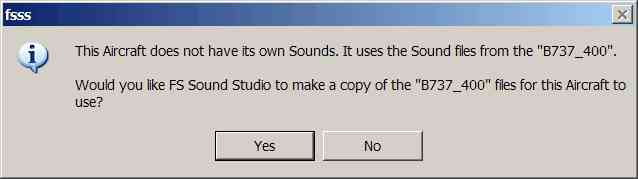
If you click on Yes