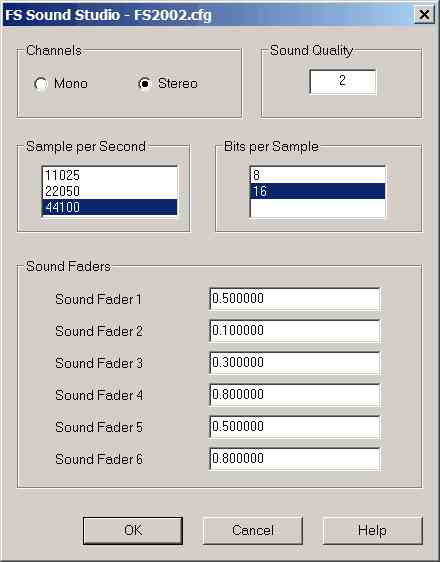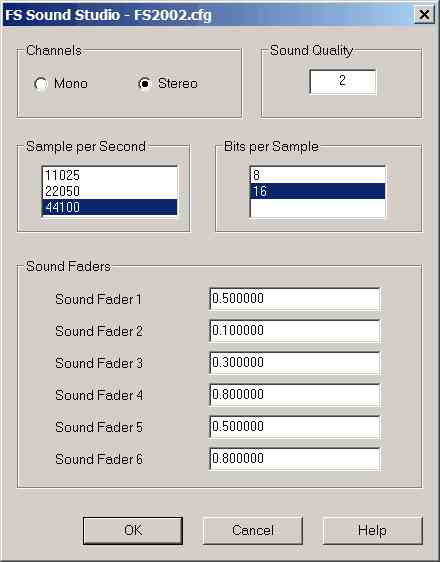Flight Simulator uses a configuration file to control various parameters of the output sound, including the sample rate, sample size and number of channels. FS Sound Studio allows you to easily view and change these values. Start this editor with the Options:FS2002 Config file menu pick. You'll see the following dialog:
This dialog will only appear if you have set your Mode to FS2002 or later.
Please refer to the appropriate Microsoft SDK for the exact meaning of these various options.