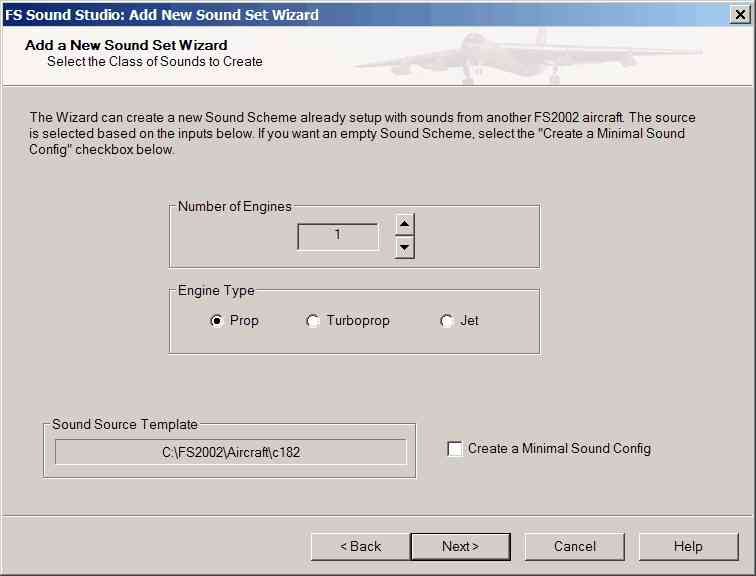
Selecting this option will create a sound.cfg file with only the minimal entries necessary -- with no defined sounds. If you were to fly this aircraft, you would hear only a very few default FS2002 supplied sounds such as stall warning. Note that Microsoft does not document what default sounds are available.